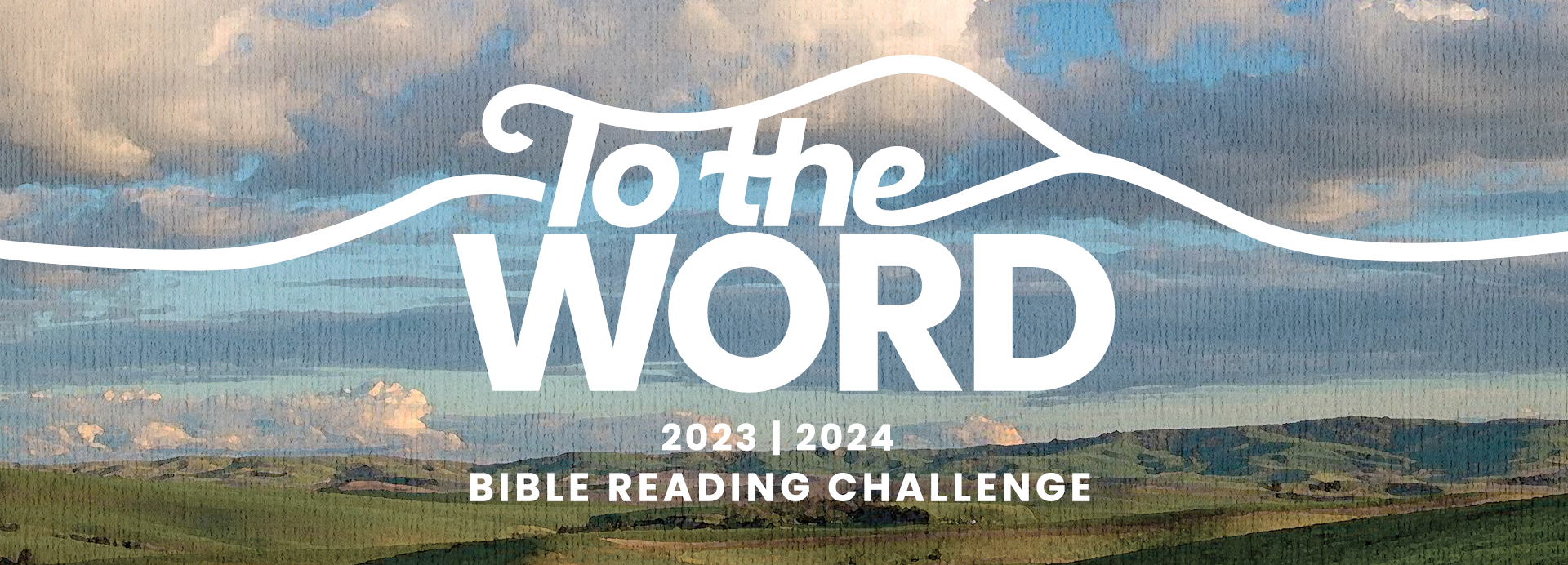
Menu
Welcome to the Bible Reading Challenge!
Imagine a great table, loaded with the best food, perfectly prepared. This is how we view the Word of God, and it is our joy and privilege to encourage Christians to find their seats and share the bounty of it with us. The reading plan is simply the menu, the challenge is to become Christians who live and breathe the Word of God.
In spite of the abundant availability of Scripture to us, many Christians struggle to develop a habit of reading – simply reading the Word. We have overcomplicated and under appreciated it. By making it only a matter of private reflection and introspection, we have forgotten the element of hospitality, and Christians have fallen out of the practices of inviting others to read with us.
We have two major goals.
- We want to see you succeed! We are all about helping you overcome those obstacles that have kept you from the Word. This is a down to earth, practical and realistic plan without any guilt.
- We want to encourage you to invite people to join you in reading and talking about the Word. This is not our secret food, but a world wide feast!
Bible Reading Challenge Distinctives
- If you fall behind, jump back in! If you missed breakfast and lunch, you don’t have to eat them before you can eat dinner. Eat with us now! Always start with today’s reading. The plan includes catch-up days because we understand real life!
- Theologically diverse, literally on the same page. Because our focus is so Word-centric, we can trust our differences to the Holy Spirit. We are free to simply encourage one another without worry. We are not teaching Scripture to one another, but rather sharing a love of Scripture with each other.
- Don’t let your perfect ideal be the enemy of a good habit. You can’t possibly get everything out of it – but don’t worry. You will be back! Because our goal is lifelong reading of the Word, you will have many more opportunities to understand that passage more.
- Our pace is fast, but not nearly as fast as you might think. Time yourself reading (just normal reading!) 2 Timothy. This is a four chapter book, and about the daily reading length for the summer. In all likelihood it will take you much less time than you expected! If you still don’t think you have the time, check your screen time!
- Nothing is for sale in the Bible Reading Challenge. This is a grassroots ministry of people who love the Word. You won’t need to buy anything, subscribe to anything, or charge your friends to join you!
- Our goal is habit formation, not a one-off perfect performance. We want to help you overcome those obstacles that have been keeping you from the Word.
